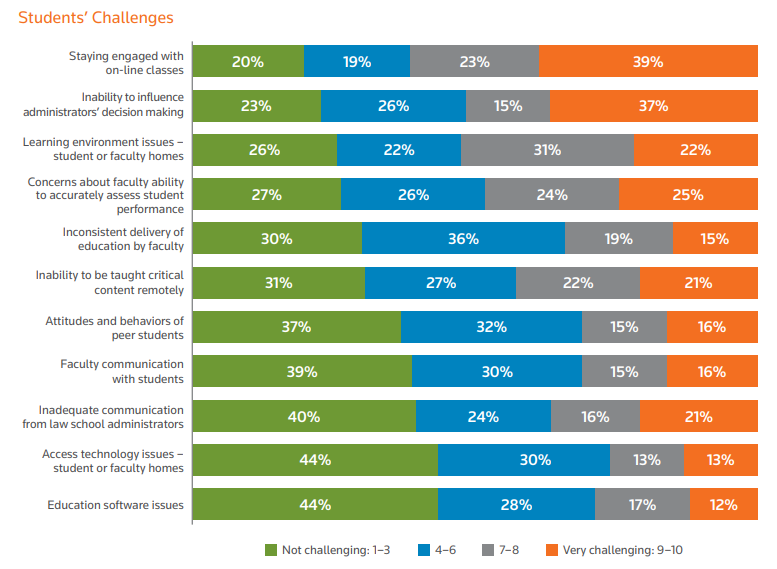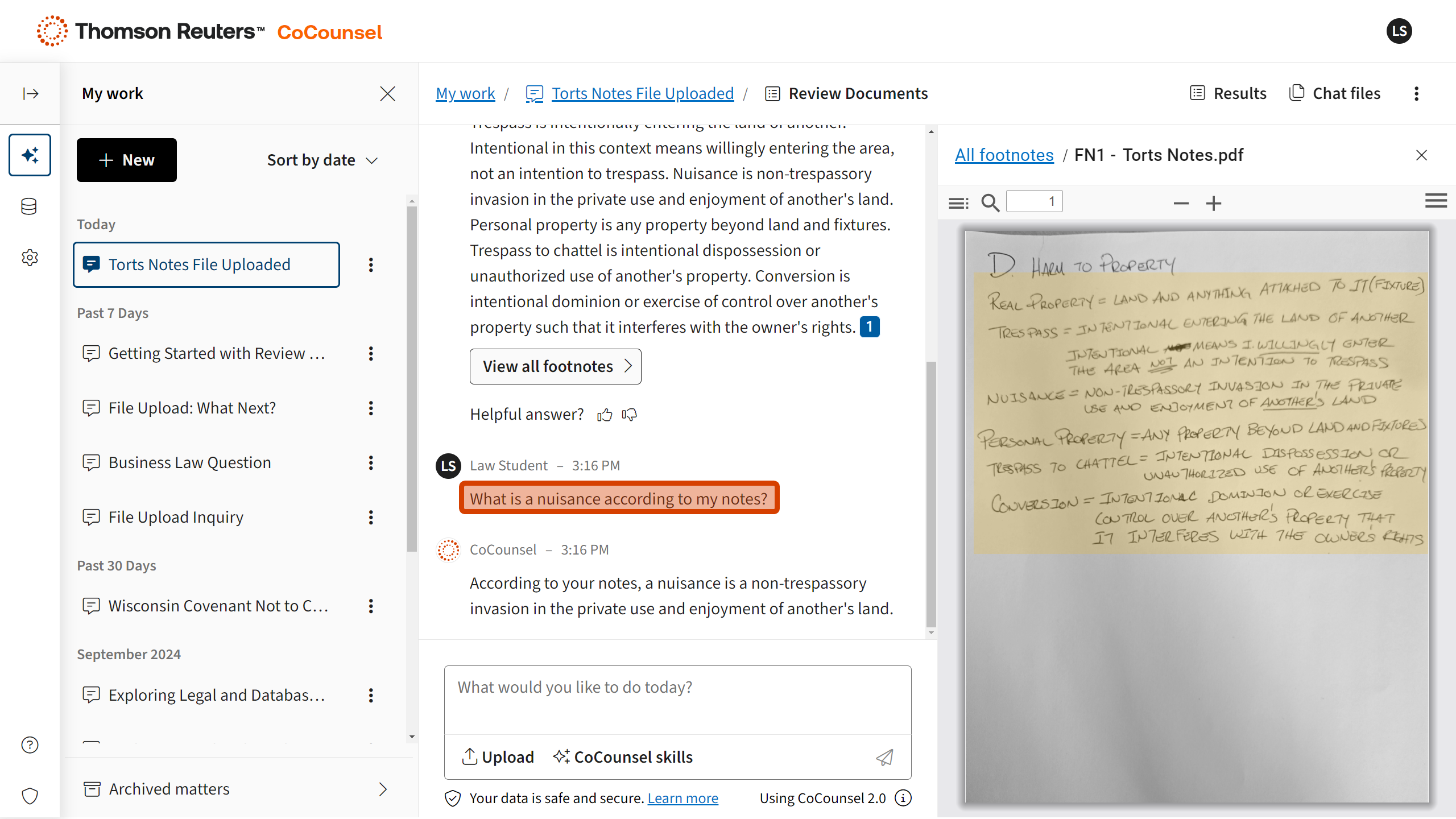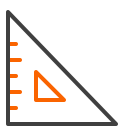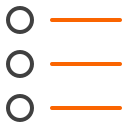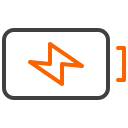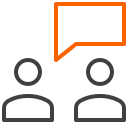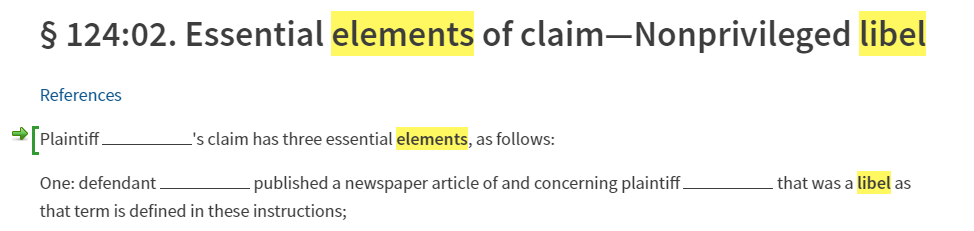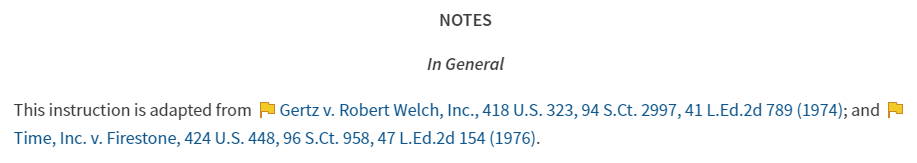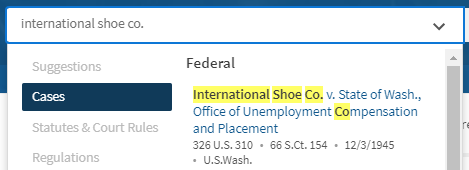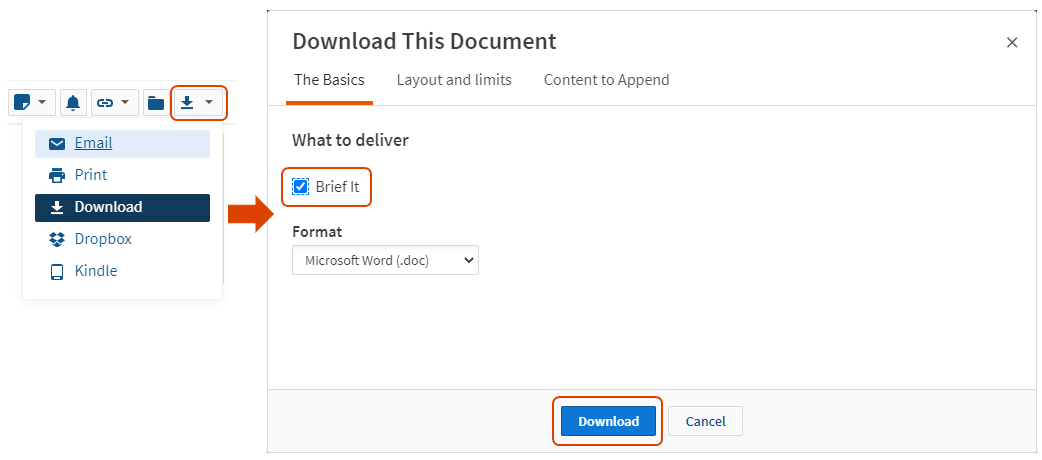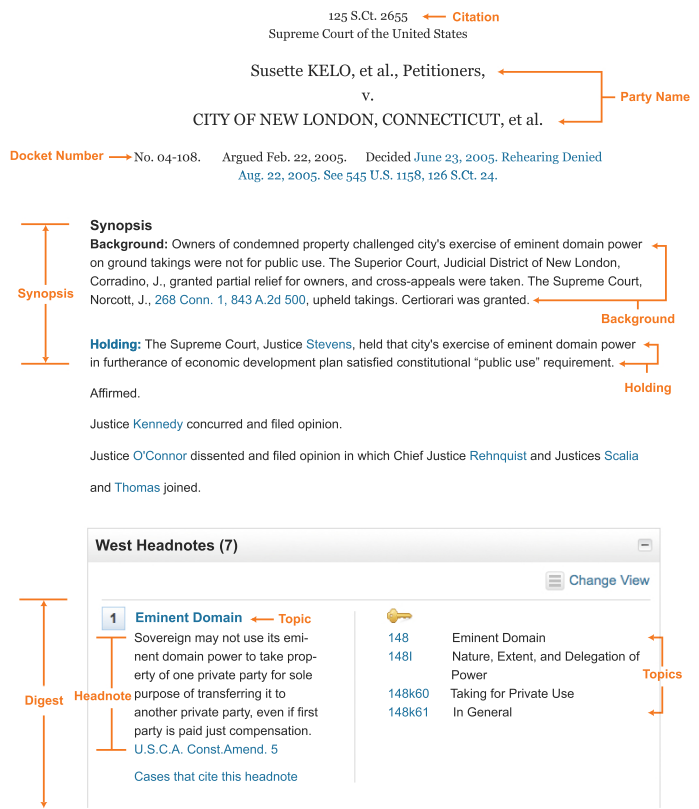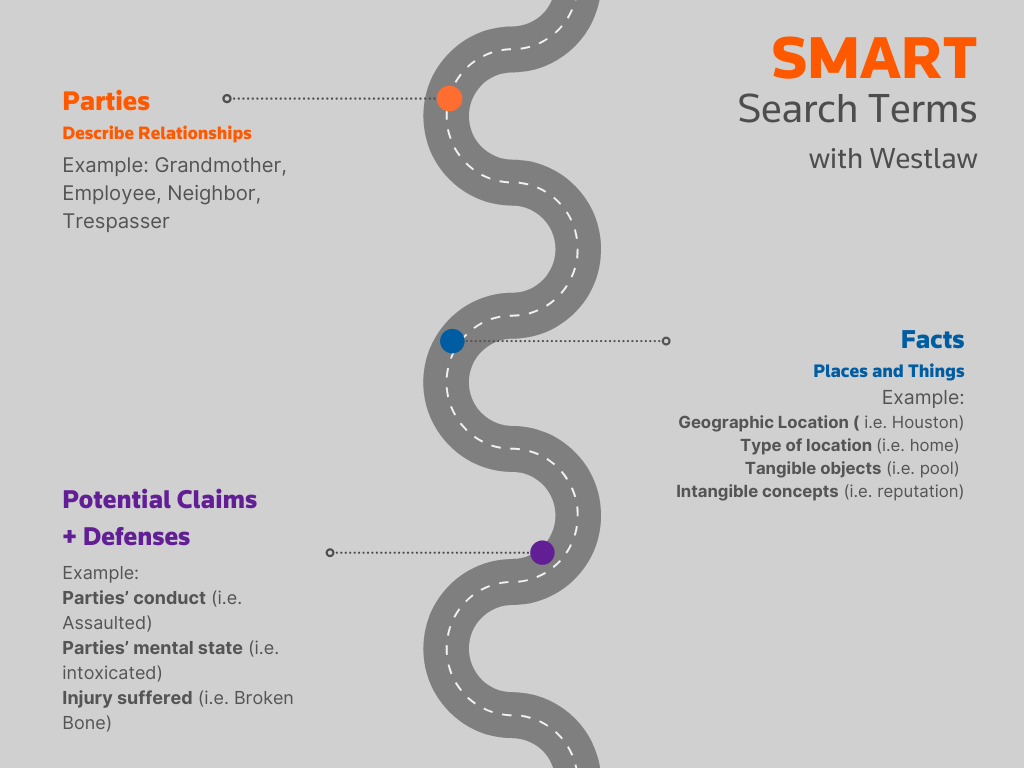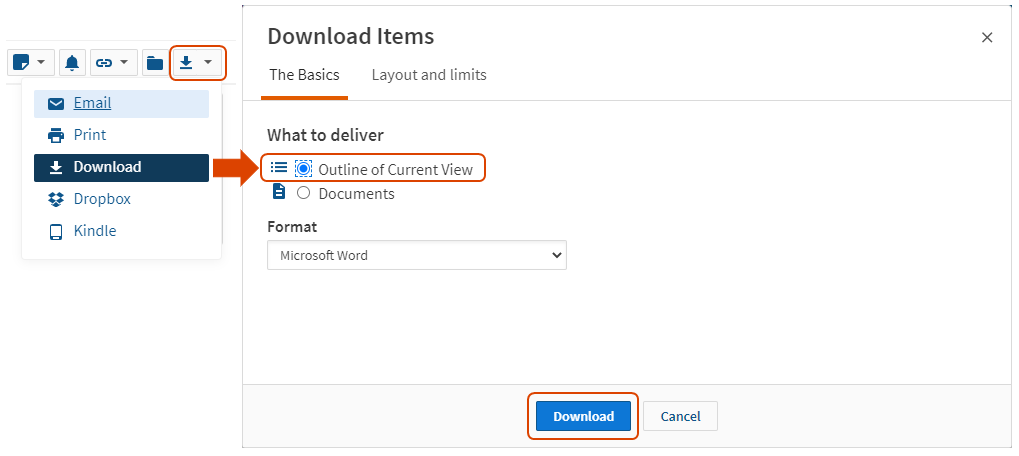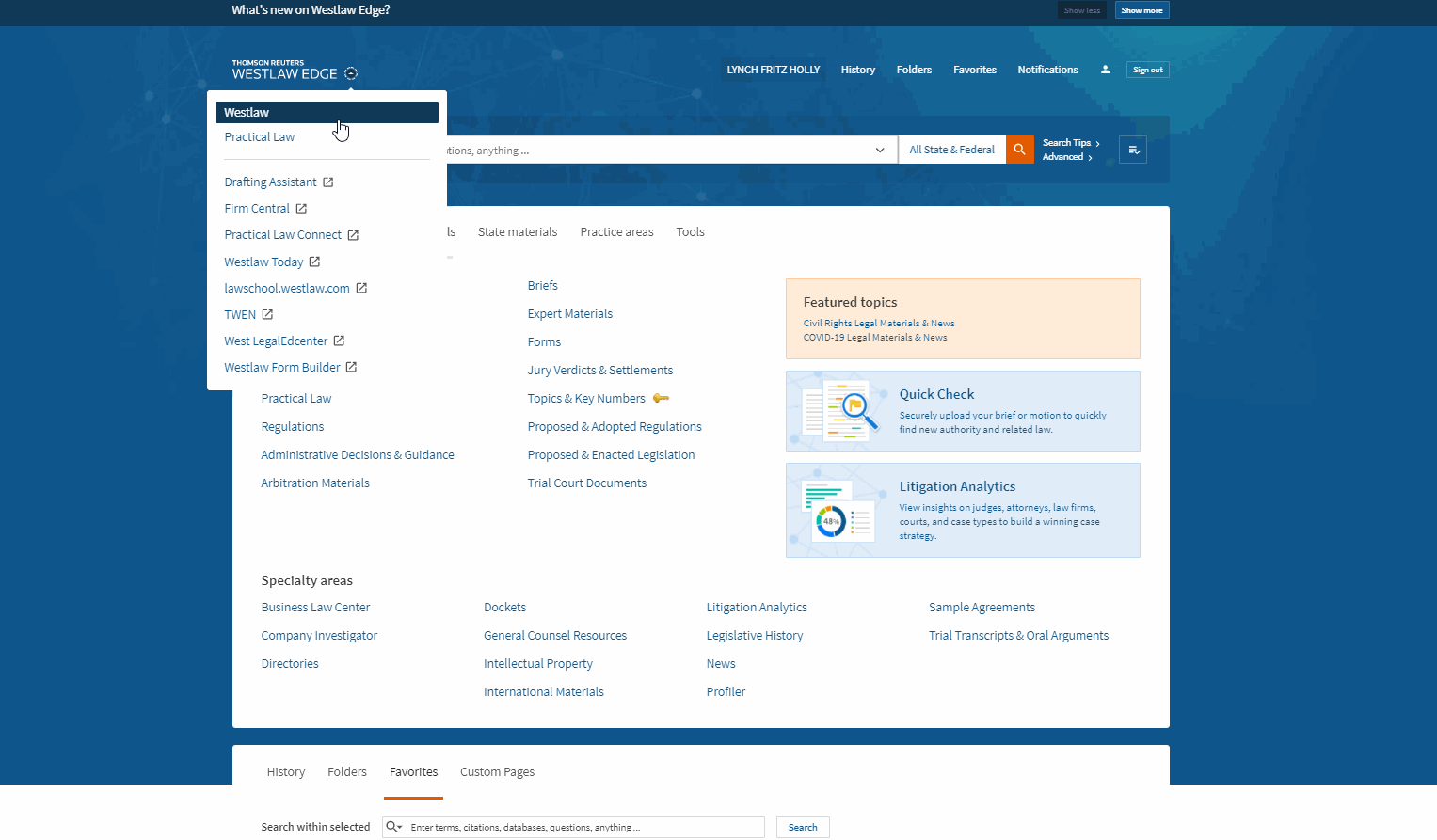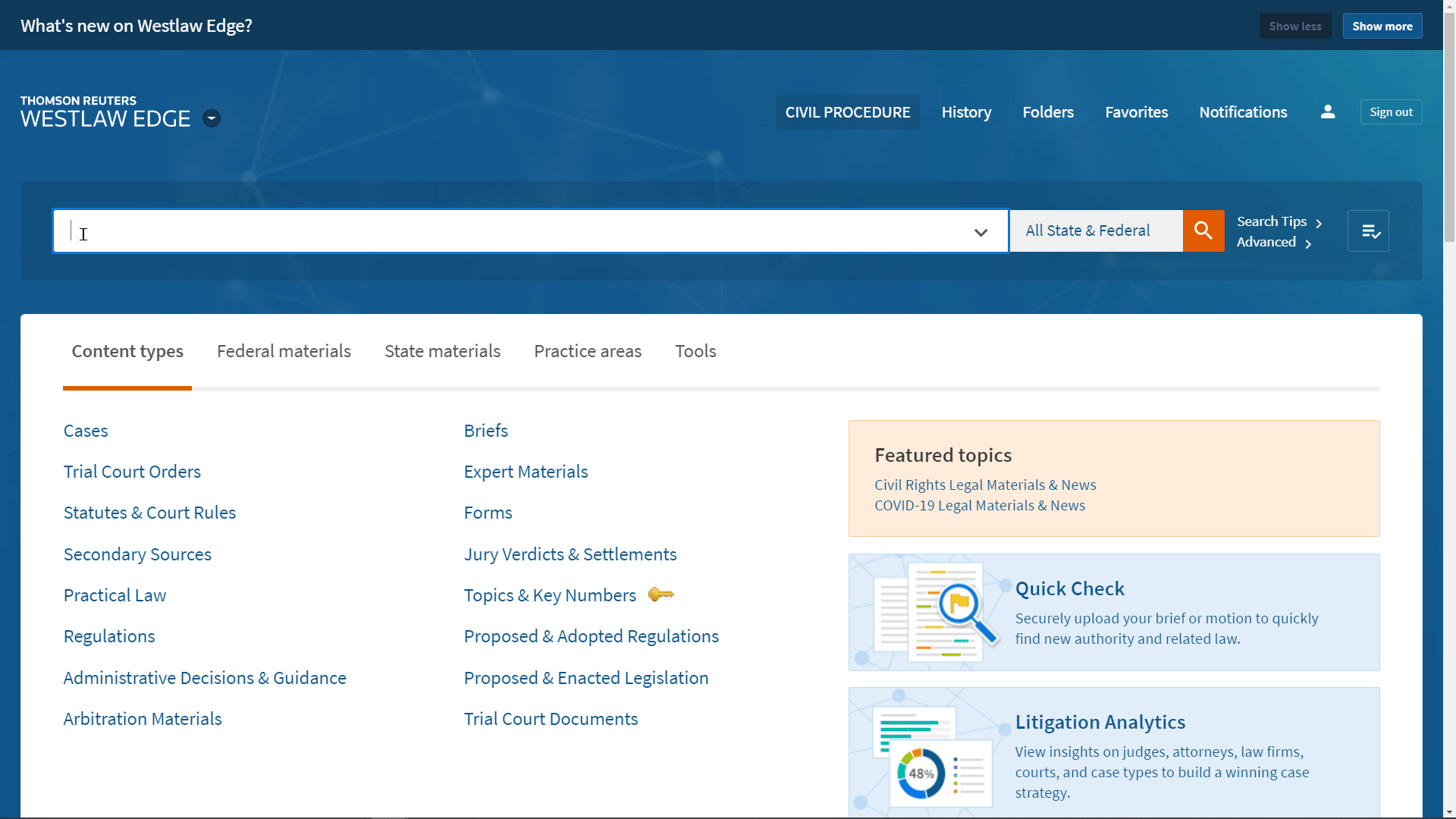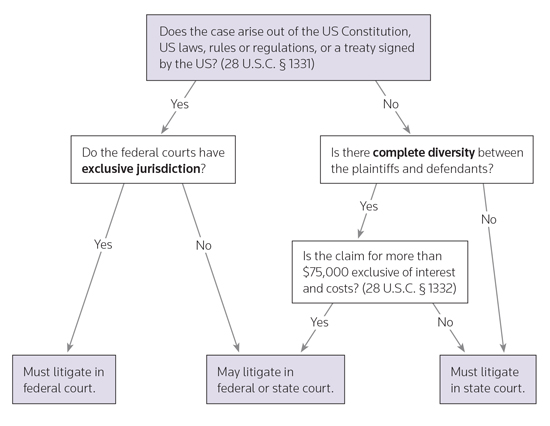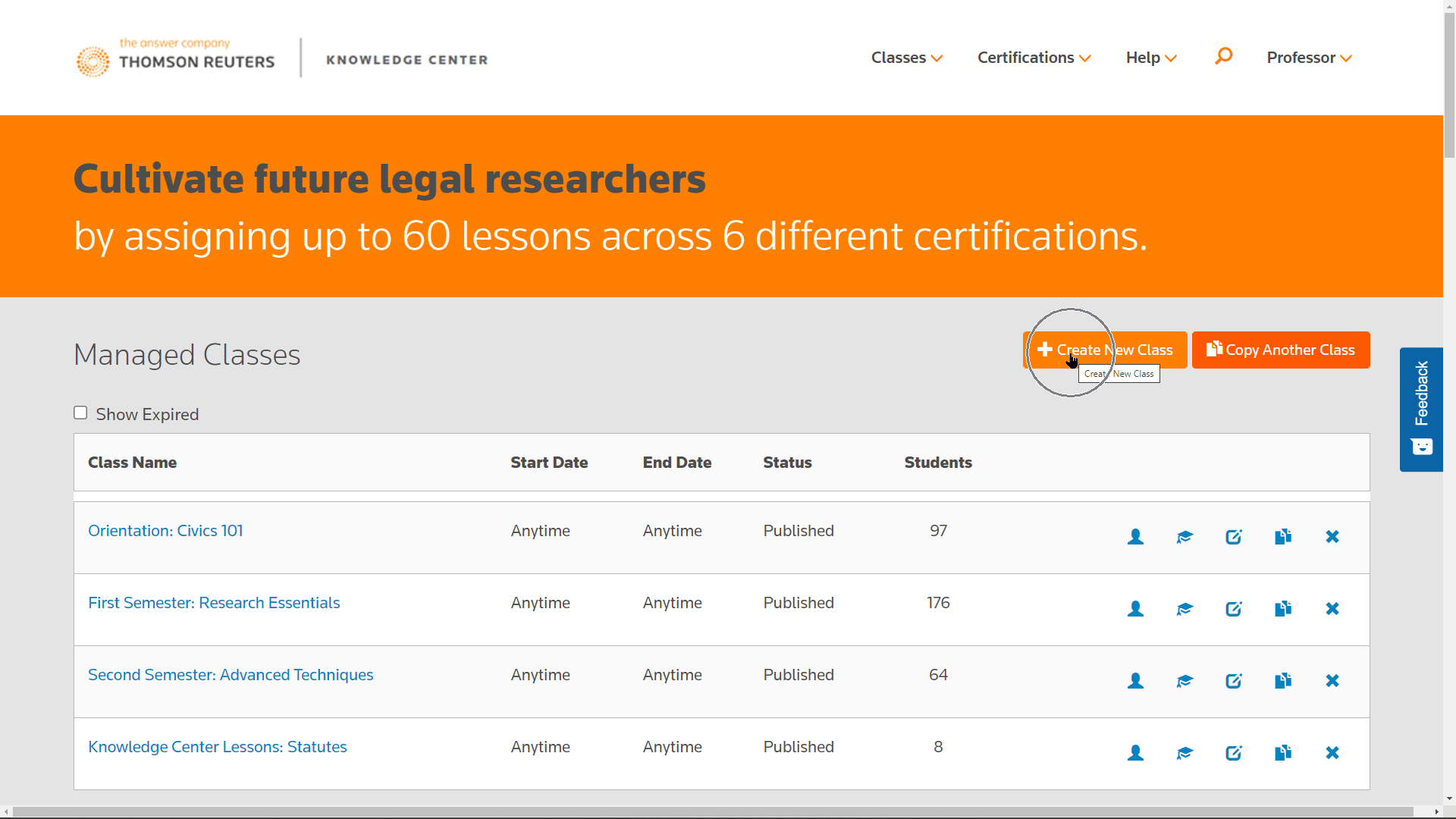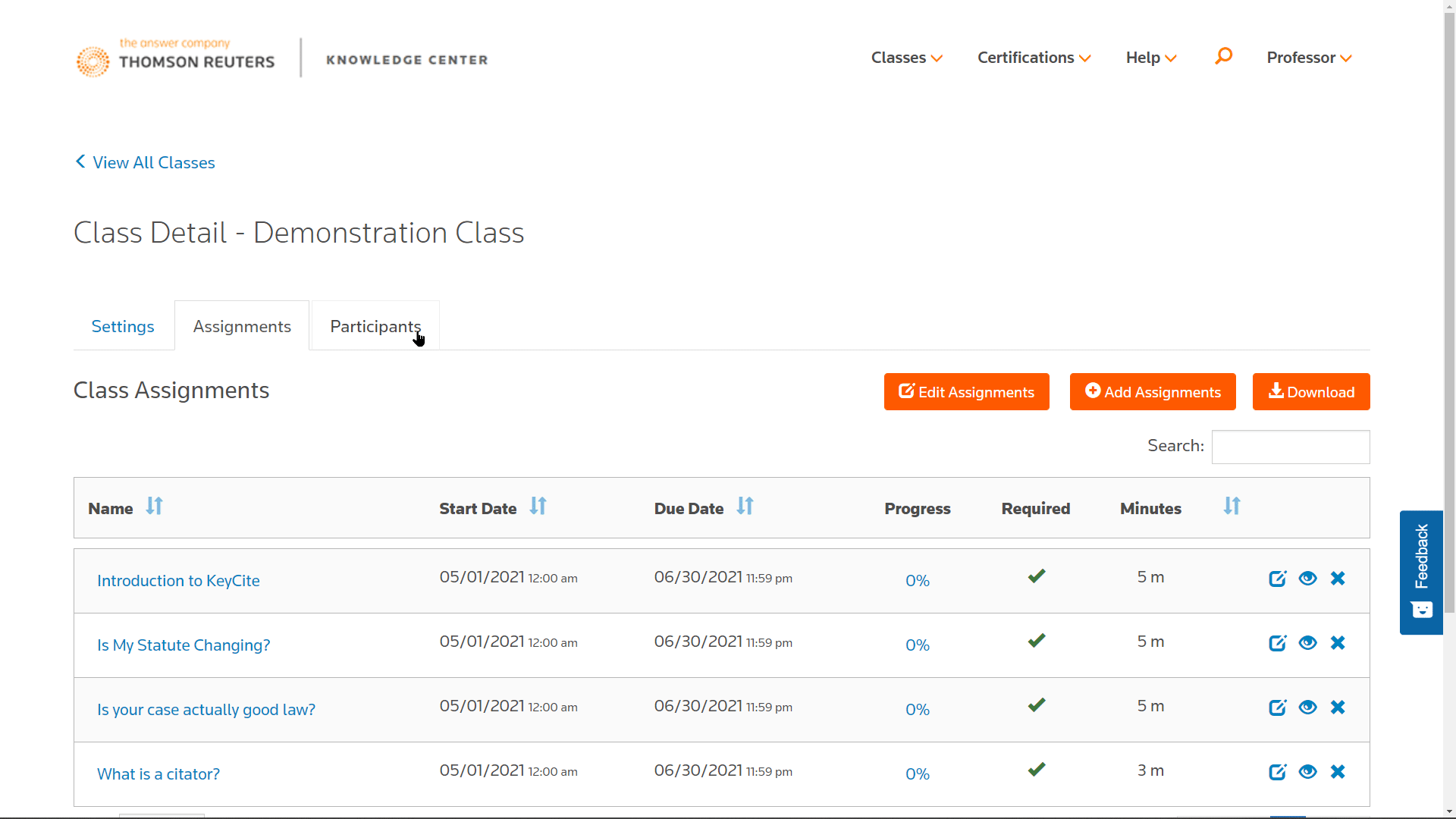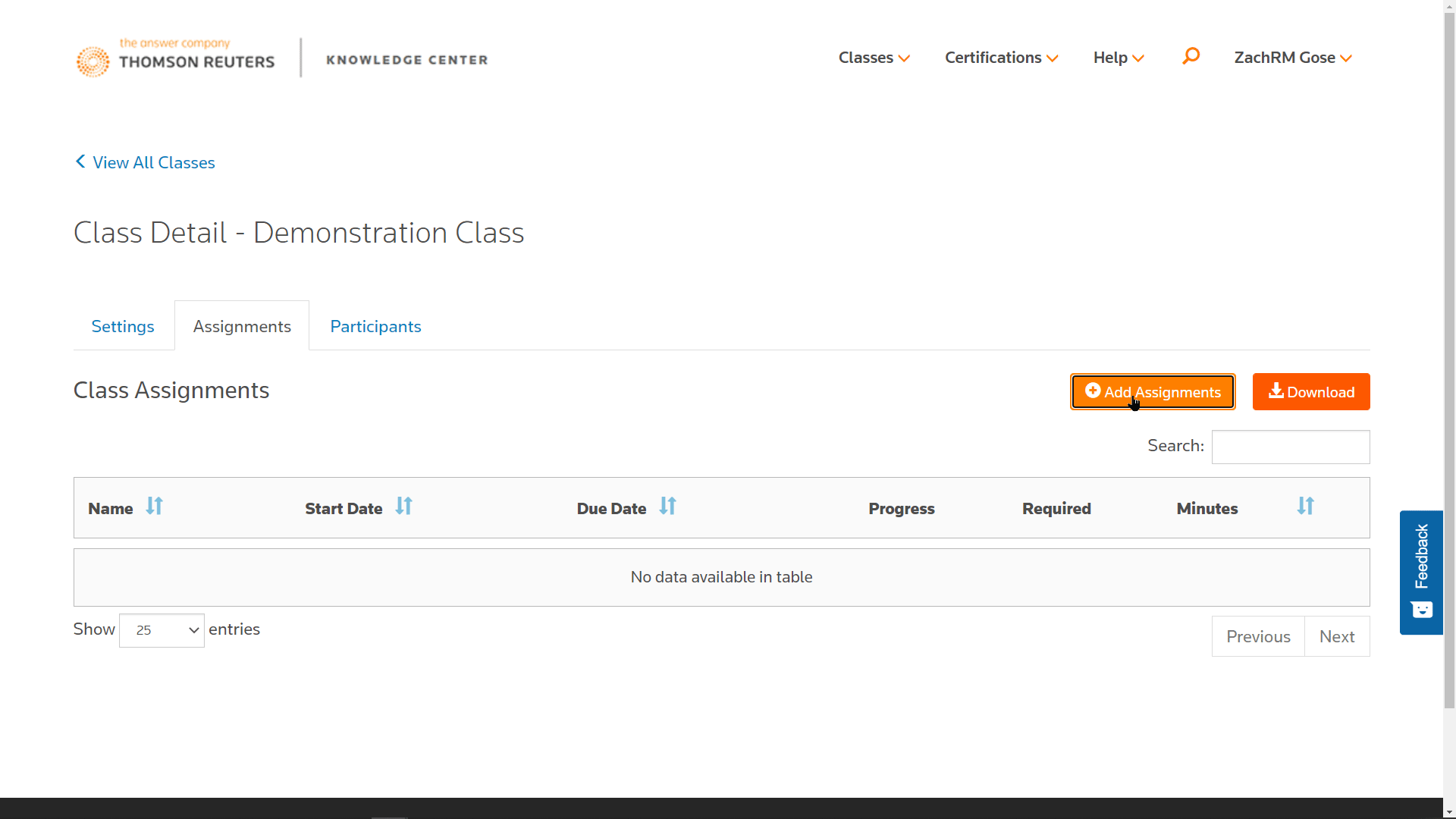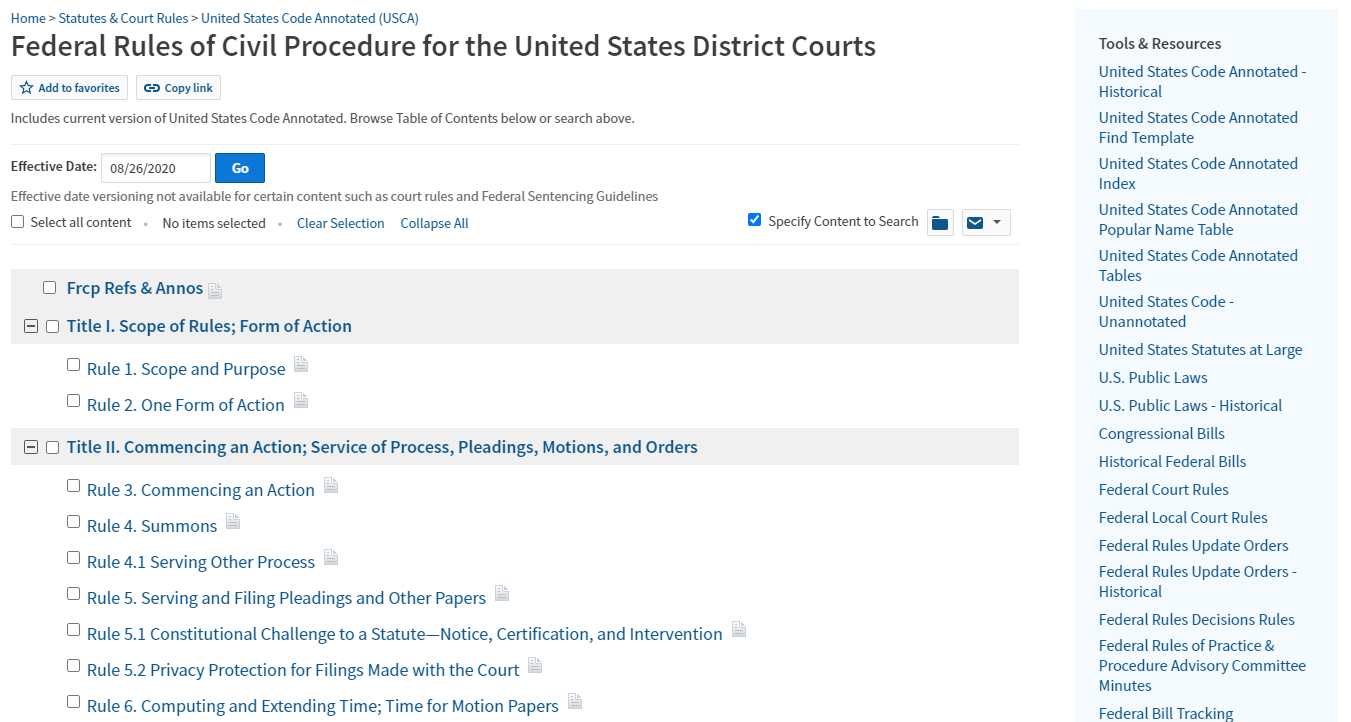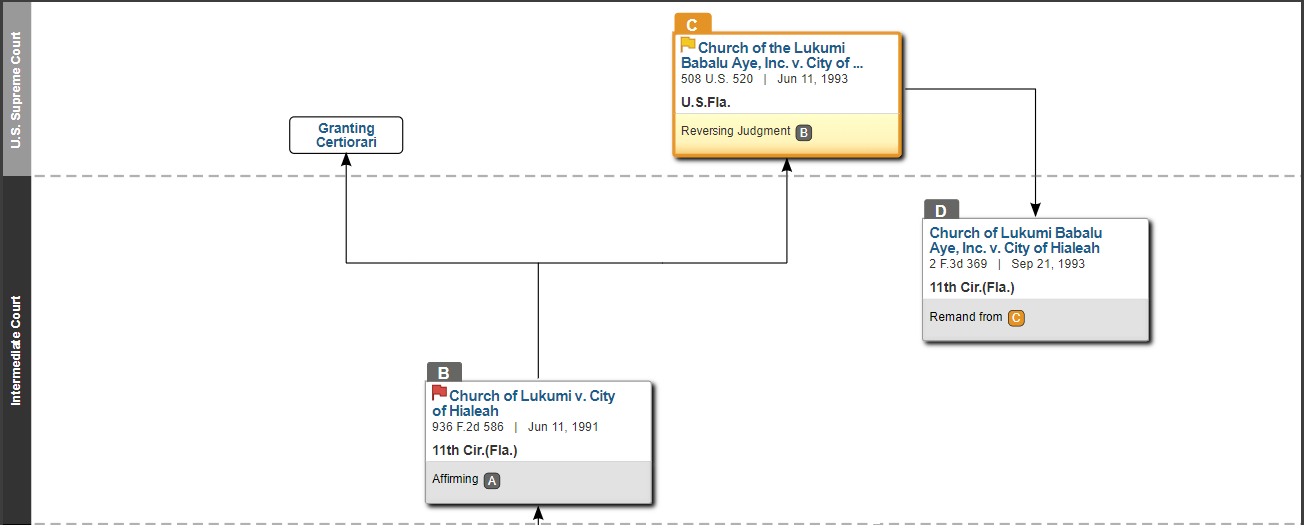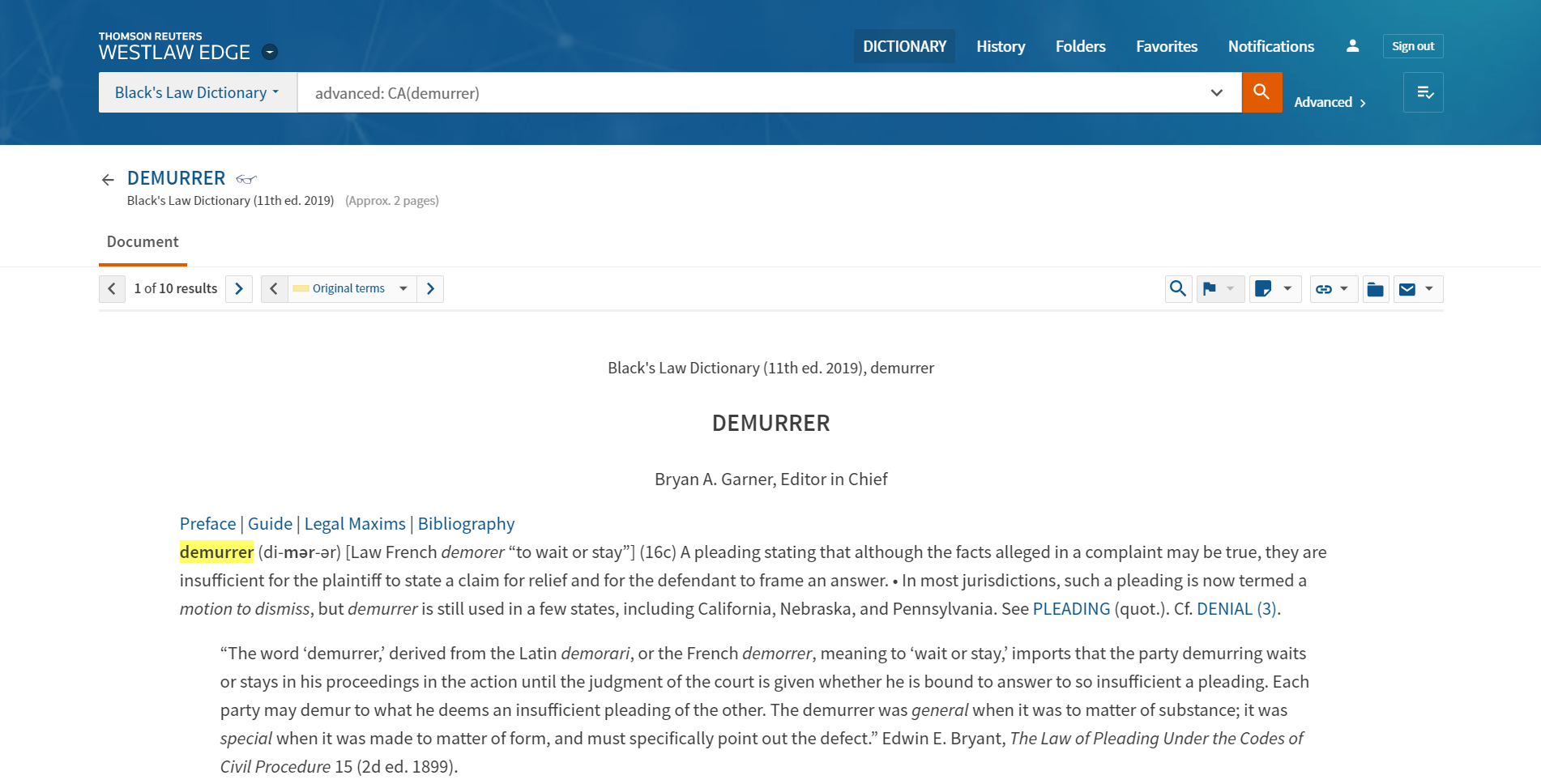A Treatment Plan for Your Virtual Classrooms
Tired, wandering eyes. Slumping in chairs and couches. Physical and emotional exhaustion. Shrinking attention spans. An overwhelming sense of feeling disconnected from peers and professors. A feeling of watching but not being involved. Drinking another late afternoon coffee. These are just a handful of the symptoms of “Zoom Fatigue” syndrome.
At this point, we’re all familiar with these symptoms because we’ve either witnessed them firsthand, heard the testimonials, or experienced them ourselves. To be fair to the brilliant people at Zoom, this phenomenon isn’t exclusive to Zoom users; it can happen on any web conferencing platform. What was once our best solution for an unexpected and rapid transition to online learning has worn us down and poses risks to everyone’s learning experiences from kindergarteners through law school students.
Thomson Reuters sponsored a study of nearly 2,897 law students, faculty, and administrators in regarding the global pandemic’s impact on law schools and published the research in December 2020 (read the white paper here). The research revealed that law students’ biggest challenge is staying engaged with online classes. While there were some bright spots of connecting with peers and faculty, 62% of students reported that engagement in online classes was very challenging. Professors must have noticed, too, because they also rated keeping students engaged with online classes as their biggest challenge.
As engagement lags, the learning experience suffers, and retention declines. To mitigate the common symptoms of video class fatigue, faculty must continue to experiment and implement better approaches to engage their students via Zoom - and beyond. Consider these proven “Zoom Fatigue” treatment tips and pick one or more to layer into your classes next week:
- Leverage interactive tools – Use Chat to ask questions and take informal polls. If you have a large class, ask only those born in the month of August to respond. Gen Z learners love polls and whiteboarding, too (watch the eyes glued to webcams when you start drawing on a whiteboard). See this Zoom “Tips & Tricks” PDF guide for a quick primer on using their tools.
- Use a Producer – Savvy professors use TAs or student volunteers to “produce” their online sessions. Producers should help manage interactive tools, monitor chat, share files, mute noise offenders, troubleshoot tech issues, provide color commentary, and more. Create a “Producer Guide” for your partner and, if you have time, do a dry run before class. It does take a bit more prep time, but it will be worth it as you see engagement and retention levels rise.
- Create collaborative learning activities – Many of your Gen Z students grew up with social learning in small cohort groups and pod seating. The switch to distance learning at many schools deprived them of peer-to-peer social learning experiences and turned them into solo learners. Get your students back into small groups to work on assignments and then report their results as a team. Utilize Breakout Rooms during designated class time or give them the freedom to collaborate on assignments between classes.
- Curate microlearning – Cut down on Zoom time by offering mixed modality microlearning content. Use it to teach new concepts or reinforce core principles. Share the content on your learning platform. Common examples include videos, PDF guides, articles, infographics, podcasts, Practical Law’s Practice Notes and Checklists, and eLearning modules (See Thomson Reuters Knowledge Center for Legal Research, Litigation and Transactional Law courses).
- Involve more students in every class – Print a class roster and track participation by making a checkmark next to the student’s name every time they voluntarily (or involuntarily) participate. Call on individuals far more often than you pose questions to the entire group. Remember that attention spans may be in a valley if they are 15 minutes into their third virtual meeting of the day. Say the name first to grab the student's attention, and then ask your question. By involving more students, you will create more meaningful interactions and foster stronger personal connections with and among your students.
- Elevate your EQ – Social awareness is an emotional intelligence skill that involves the ability to identify the feelings and tendencies of other people. It’s about reading people and picking up on both obvious and hidden cues – which is an enormous challenge in a virtual environment. To gather more information about how your students feel, pay closer attention and ask more questions. Listen to the tone of their voice. Watch facial expressions and body language when they are on webcams. If time permits, have more frequent and informal touchpoints outside of formal class time – via a virtual open-door policy, small group coffee talk, or planned 1-on-1 meetings. Doing these things will alert you as to when you should make adjustments.
While we eye the future with optimism, the reality is that virtual learning, as part of a blended or predominantly eLearning approach, is here to stay. Zoom and other web conferencing platforms are a vital part of today’s learning environment – and they can be incredibly effective when properly wielded. Finally, note that all of the engagement techniques listed above can also be adapted to live classroom experiences, too!
I would love to hear how these “Zoom Fatigue” fixes work for you this semester and would happily consult with you on implementing these tips into your classes. I can be reached at kurt.gruebling@thomsonreuters.
About the Author

Kurt Gruebling, JD, is the Law School Success Manager at Thomson Reuters. In this role, he partners with faculty and librarians on learning solutions to help develop the next generation of practice-ready attorneys and legal professionals.